How FNable helps with your Function Keys
FNable automatically switches between Function-Keys and System Controls on a normal keyboard. Or it switches between the different states of a Touch Bar Keyboard. The switch happens automatically to match the front-most application's preferences.
Standard Keyboard
FNable provides better access to the Function-Keys. Instead of pressing the FN-Key to access the function keys in applications or games that make use of these keys, FNable switches the behavior to make the Function-Keys the default and provide access to the system controls when the FN-Key is pressed.
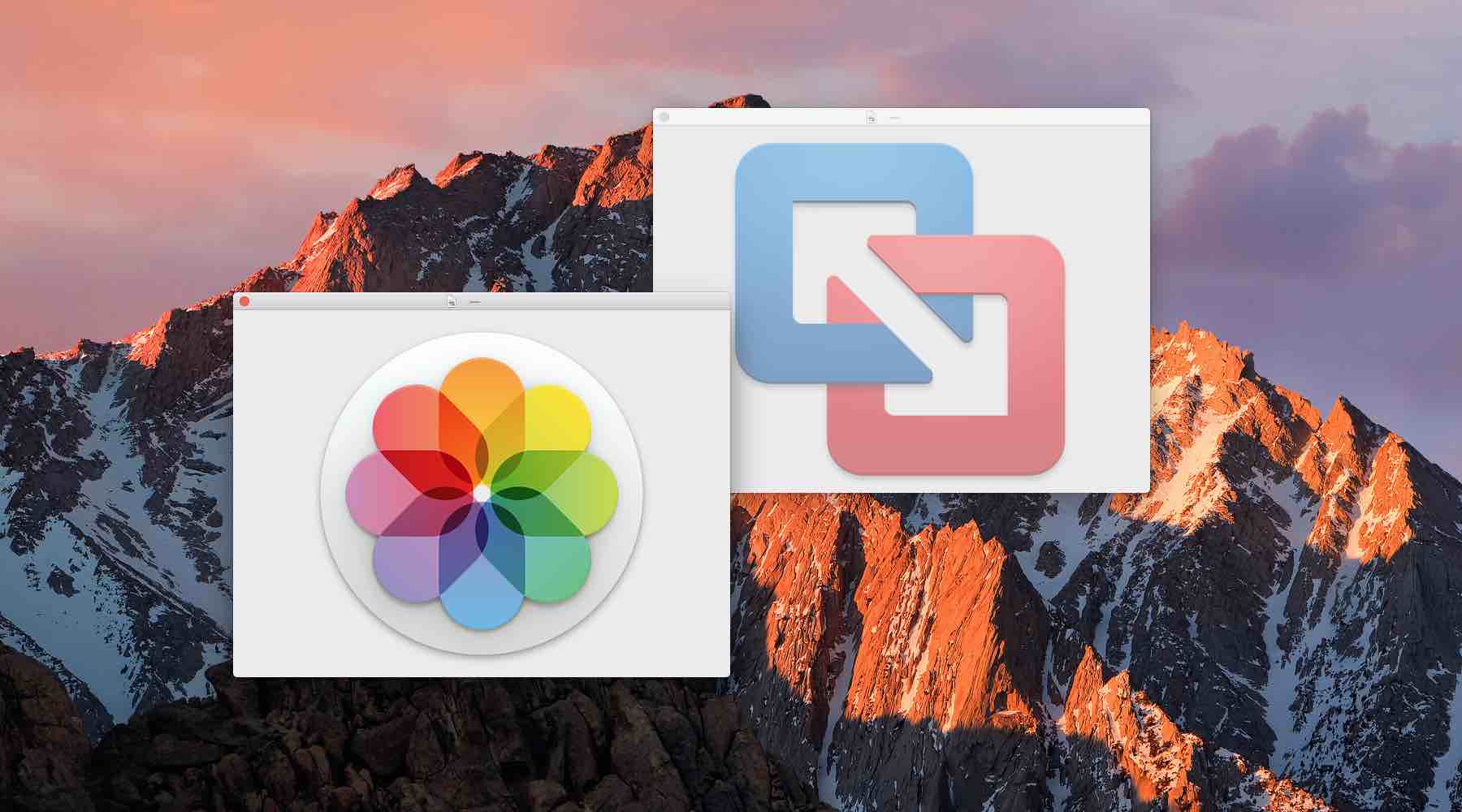

Touch Bar Keyboard
FNable 2 supports keyboard with Touch Bar. Choose the Touch Bar layout that you need for your applications or games. FNable will remember the layout and will automatically switch when you switch applications. Press the FN-key to revert to the standard combined view that shows both the application specific controls as well as the system controls.


Badges
Badges in the upper screen corners or as menu item let you quickly switch between keyboard modes.
FNable automatically remembers for which application the function keys were switched. The next time this application is activated, FNable will automatically switch the function keys!
HotKey
Go to the Preferences to choose a keyboard shortcut to easily switch between the keyboard modes.
FN-Key
Press the FN-Key for 3 seconds to tell FNable to switch to the next keyboard mode. You don’t need to remember keyboard shortcuts and still can switch the keyboard modes while the menu bar is inaccessible, like in Video Games. This functinality requires assistive device access to work.
Excellent Heuristics
Due to better heuristics FNable more reliably detects if an application is active that needs the function keys. That improves reliability especially in Java based applications.